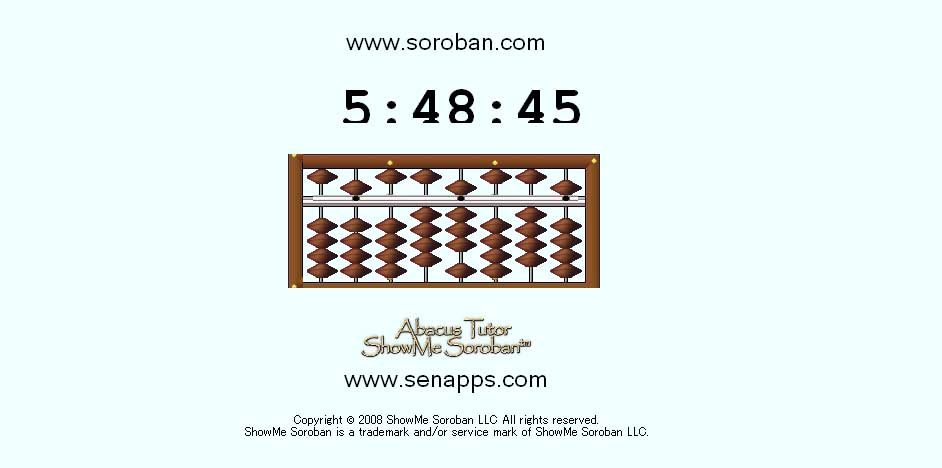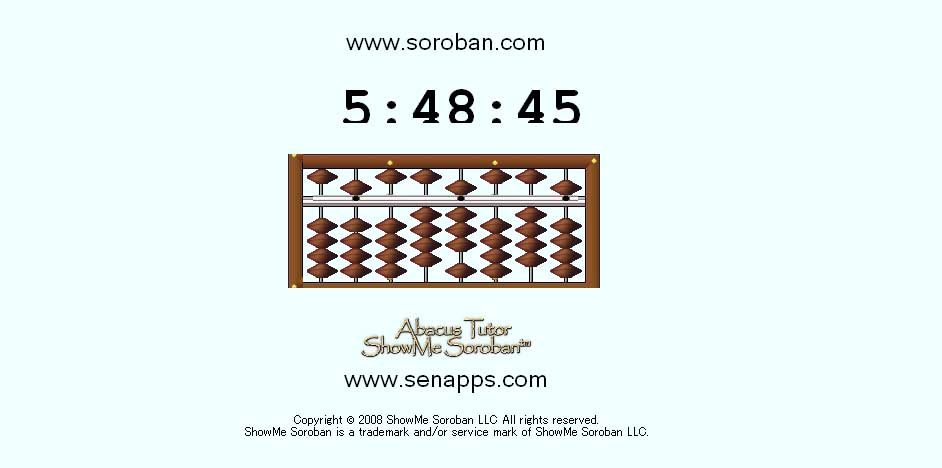スクリーンセイバー(無料)
Screen Saver Download (Free)
そろばんの珠で数字を表現した時計型スクリーンセイバーをダウンロードできます(無料)。あなたもこれを見てそろばんの読み方に慣れましょう。
You can download the clock-type screensaver which the number is shown by
the beads. Let's adapt to the way of reading abacus!
見本画像 (Sample Image)
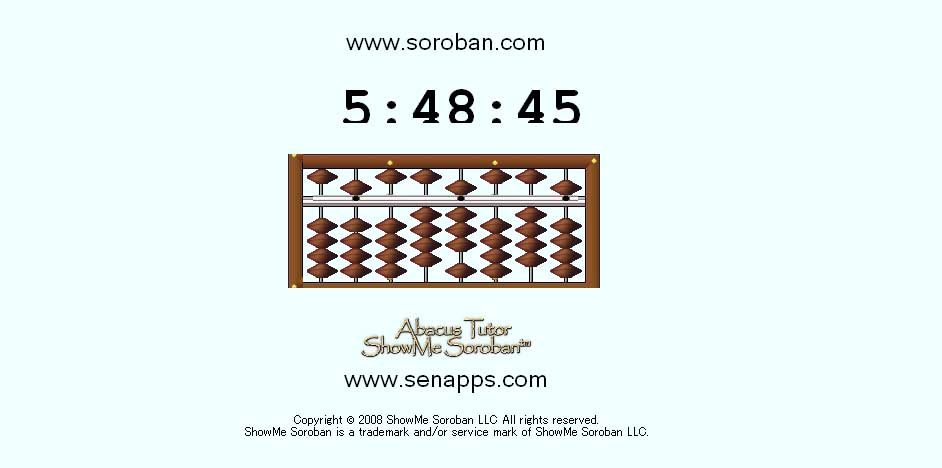
ダウンロードファイル
Download File
●SorobanScreenSaverInstall.exe(自己解凍ファイル)
<インストールの方法>
- 上記のファイルをダウンロードする。
- 「ファイルのダウンロード-セキュリティの警告」でこのファイルを実行または保存しますか?で保存先を指定しなければ実行をクリック。
- 「Internet Explorer-セキュリティの警告」で発行元を確認できませんでした。このソフトウェアを実行しますか?で実行するをクリック。
- 自動的にスクリーンセイバーにインストールされます。
- 実際にスクリーンセイバーを使用するには、画面のプロパティでスクリーンセイバー(待ち時間)を調整すれば、OK。
【注意】時計型スクリーンセイバーを使用するには、MicrosoftのNET Framework
3.0以上が必要です。
<How To Install The Screensaver>
- Download the above files.
- On the screen of “Download the file ? Security Warning,” you will see
“Do you download the file or save?”
If you don’t prefer to save, please click the download button.
- On the screen of “ Internet Explorer ? Security Warning,” please
click the download button.
- It is automatically installed in your screensaver.
- In order to make the screensaver in use, the waiting time of
screensaver at your screen’s property should be adjusted.
※ In order to make the above screensaver available, Microsoft’s NET
Framework 3.0 or more is required.